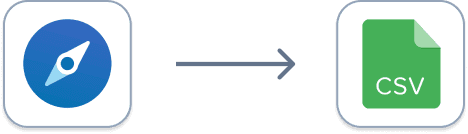What makes a good LinkedIn data extractor
1. Extracts hidden data
LinkedIn Sales Navigator stores a lot of valuable data points which are not visible within the platform. By using a LinkedIn data extractor, you can access data like company growth rates, hiring patterns, and headcount changes, which can help you tailor your outreach efforts.
2. Built for LinkedIn Sales Navigator
There are plenty of generic web scraping tools on the market, but these are primarily designed for technical people to extract data from Amazon, Shopify, airlines etc. With some technical expertise you may be able to get them working with LinkedIn, but for a quick and and code-free solution you're better off using a data extractor build specifically for Sales Navigator.
3. Actively maintained
LinkedIn data extractors rely on the way that LinkedIn presents information. Often, when LinkedIn updates their product, many Sales Nav extractors will break and the owners/developers of them will need to quickly release an update. You should only use LinkedIn data extractors that are actively being worked on otherwise you risk it breaking and not being fixed quickly. You can check if a tool is being worked on recently by going to the Chrome Web Store and seeing when the most recent update to the extension was published.
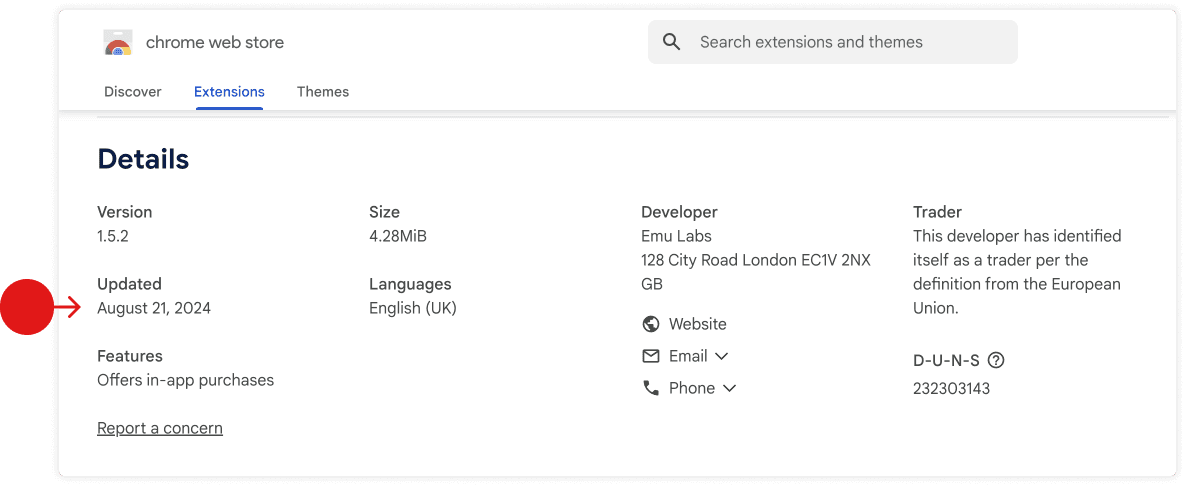
4. Cleans data
If you've been using Sales Navigator for a while you'll know that people like to fill their LinkedIn names full of junk, like emojis. Good data extractors will cleans up this mess by automatically cleaning and standardizing both names and company names, to make your data consistent and ready to put into your CRM or email tools.
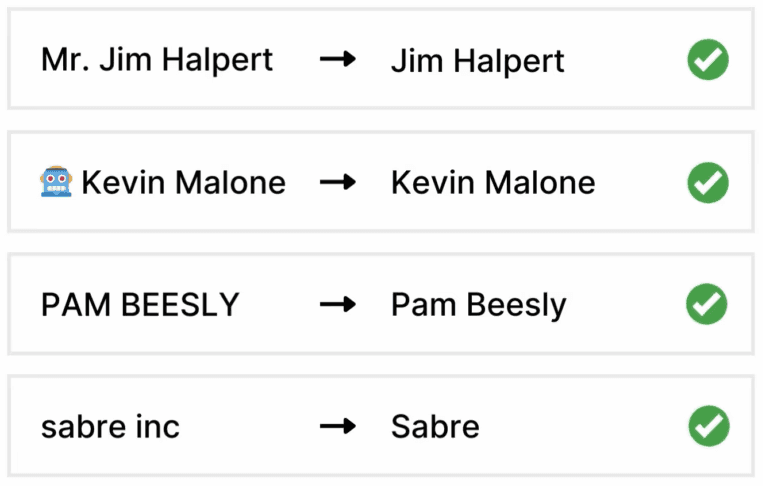
5. Free plan or trial
Before committing to a subscription, it’s wise to test the tool. Look for products that offer a free trial or a limited free plan. This helps you to evaluate the tool and see it does what you need before you have to open your wallet.
Tip: when experimenting with free plans or trials, run a small export for a previous company you've worked at and see if the data it gives you back look accurate.
6. Works through a Chrome Extension
Choosing a LinkedIn data extractor that works through a Chrome extension can reduce the risk of security issues. It’s safer and more convenient than tools requiring direct access to your LinkedIn account.
7. Only charges for usable leads
Some tools will charge you for a leads even if important data points (like email address) are missing. The best tools only charge you based on how many complete, usable leads they can find you. We suggest picking an extractor which doesn't charges you for leads you can't actually use.
8. Avoid free data extractors
While free extractors may seem appealing, they often cut corners that may risk your LinkedIn account being suspended. Investing in a paid tool is typically safer and means better data, more features, and reliable customer support. It’s a trade-off that often pays off in the long run.
9. Finds email addresses
A good LinkedIn data extractor won't just extract data from LinkedIn, it will also enrich the data to give you email addresses. The best tools will use multiple email enrichment sources (we use 20) and will “waterfall” through them to find of professional email addresses.
What to avoid when looking for a LinkedIn data extractor
1. Free tools
Building and maintaining a LinkedIn data extractor is not a small job and it costs real money; proxies, server costs, databases, support. Free extractors may put your LinkedIn account at risk, or they may be making money from you in less transparent ways. We suggest investing in a paid tool, knowing your data is safe.
2. Products without Chrome Extensions
As mentioned above, data extraction though a Chrome Extension means that you don't need to authenticate your LinkedIn account with any 3rd party services or servers. Also, every Chrome Extension goes through a rigorous code-review process, where the team at Google specifically look for bad actors and malicious code, and reject any extensions or developers which they feel puts Chrome users' data at risk.
3. Unregistered companies
When comparing Sales Navigator extractors you should check that the company had been registered in a country with solid data protection and IP laws. Avoid unregistered companies and companies based in countries with weak data protection laws.
4. Companies that charge for incomplete data
You should assume 20-40% of leads will be returned without key data point like email addresses. Many LinkedIn data extractors will charge you credit(s) for these useless leads.
Why LinkedIn data extractors exist
In B2B sales, having the right information at your fingertips is crucial. LinkedIn Sales Navigator is a goldmine for this kind of data, offering detailed profiles and company insights. However, getting that data out of LinkedIn and into a usable format isn’t straightforward.
In fact, LinkedIn do not have a way to export leads directly, which is why LinkedIn data extractors exist.
A Sales Navigator extractor is a tool that enables you to export data from LinkedIn Sales Navigator. Instead of spending time manually copy-pasting data, a Sales Nav extractor allows you to export data like contact information, job roles, and company data in the click of a button. The extracted data (in a CSV) can then be used to fuel your outreach and sales strategies.
Why use a LinkedIn data extractor?
1. Access much more data
LinkedIn Sales Navigator has a ton of data which isn’t visible in within the platform. You can uncover additional datapoints such as company growth rates, hiring trends and headcount growth rates, which can be helpful for refining your sales approach.
2. Save you heaps of time
Manually extracting data from the Sales Nav website takes forever. By using a LinkedIn data extractor, you can automate this process and free up your team to focus on more commercially important jobs. With an extractor, gathering data from hundreds or even thousands of profiles takes a few minutes.
3. Bulk data extraction
Whether you need information from a few profiles or thousands, these tools are designed to handle bulk data extraction. This makes them ideal for outbound campaigns where you want a nice large list to work from.
4. Works with your CRM
Once data is extracted, it’s ready to be imported directly into your existing CRM systems or marketing platforms. This compatibility means that your not working from Google Sheets and your CRM remains your point of truth.
5. More targeted outreach
Everybody knows that the best campaigns are hyper-targeted. Using LinkedIn’s precise targeting, combined with a reliable extractor, allows you to build lists that are not just large but also super relevant. That means your outreach efforts are more likely to connect with the right people, improving the overall impact of your outreach.
Cost of LinkedIn data extractors
The cost of a data extractor varies from tool to tool but as a general rule you shouldn't really pay more than 10c per lead (we charge from 3 cent per lead).
Alternatives to LinkedIn data extractors
1. Copy paste, copy paste
For those with the time and patience, manually copy-pasting data is an option. However, this method is labor-intensive and you'll be limited to the number of email addresses that you can find publicly on people's profiles (<15%).
2. Outsourcing data collection
Another option is to hire freelancers on a platform like Fiverr to collect data for you. While this can save you time, it's cheaper to do it yourself since most of these freelancers use LinkedIn data extractors themselves.
3. Buying data lists
Buying pre-made lists from providers like ZoomInfo can be a quick way to acquire cold leads, but these lists are often expensive and will not be as targeted or up-to-date as those you extract yourself from LinkedIn.
Data extracted by tools like Exportli
When you extract from Sales Navigator using Exportli, you can expect to receive these fields: