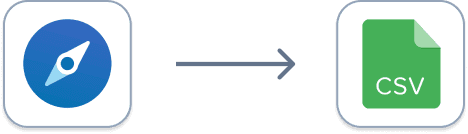For tiny scale (extracting <100 emails)
If your just looking to extract fewer than 100 emails from LinkedIn you may not need a LinkedIn extractor if you're brave enough to try the 'manual method' (the free way).
This involves painstakingly visiting profiles individually and copy pasting whatever email addresses you find into a Google Sheets.
Where to find emails
1. Use LinkedIn (free version)
Start by visiting individual profiles on LinkedIn.com. Manually look for email addresses listed on the profiles. However, be prepared - most professionals don’t publicly share their emails, and those that do often list personal ones like Gmail or Hotmail.
We looked at 100 random LinkedIn profiles, and this is what we found:
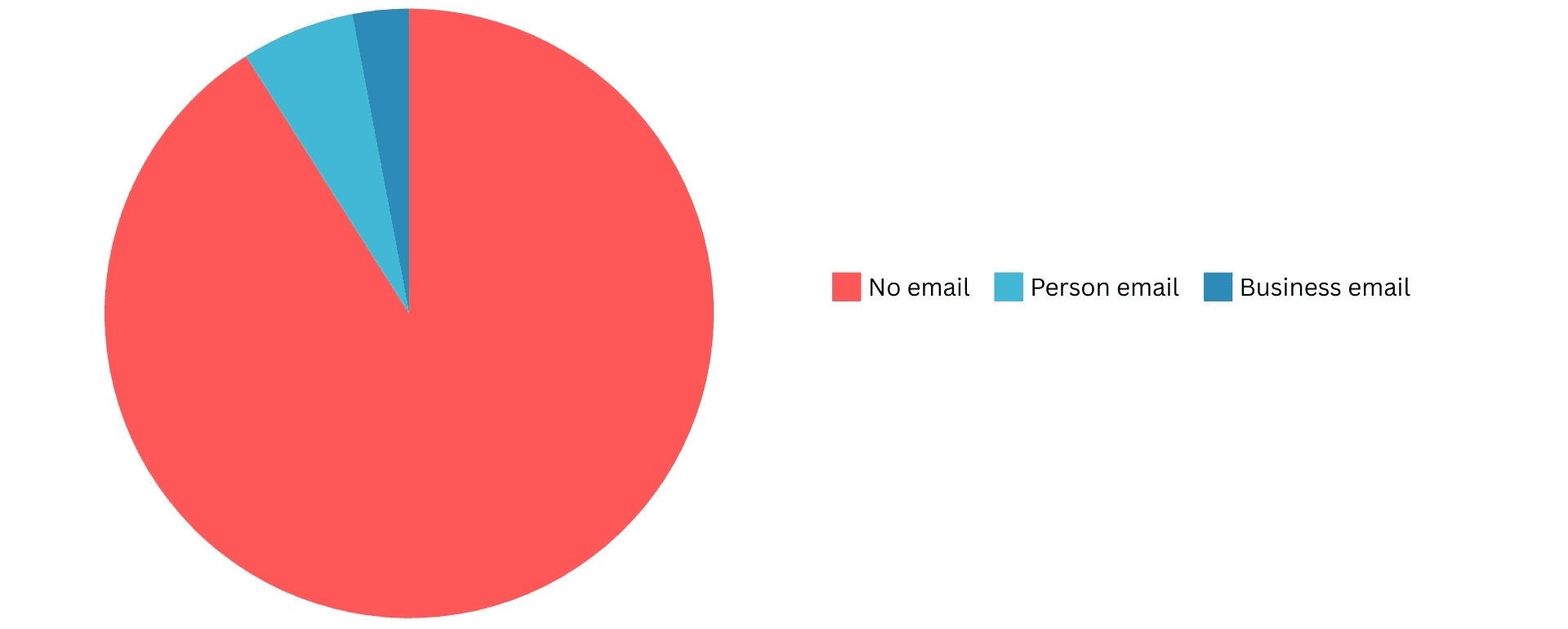
2. Google people’s email addresses
Another approach is to Google the names of your leads along with their company names. This can sometimes surface email addresses, but the success rate is low, and the emails you find may not be up to date and verified.
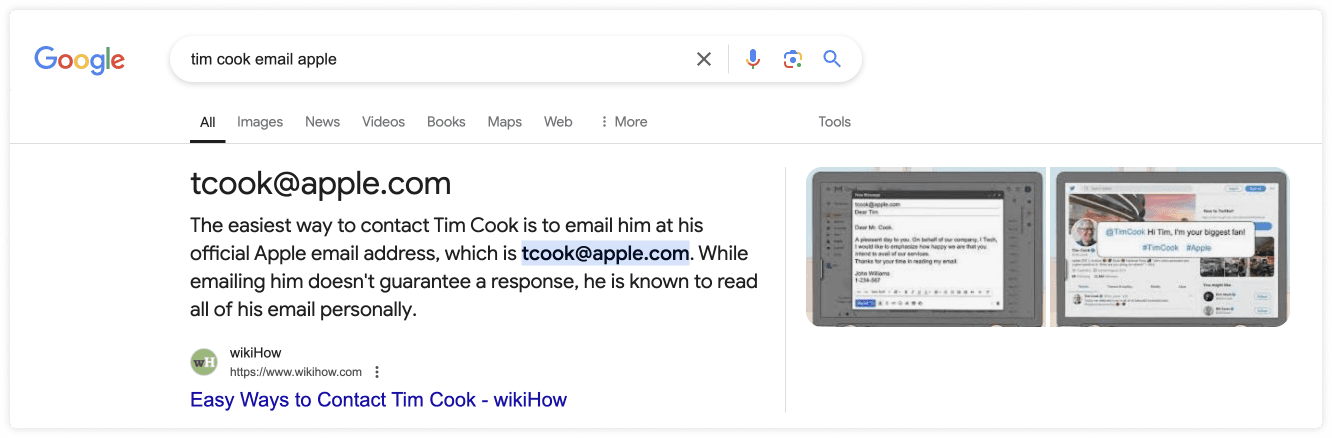
3. Guess email addresses
You can also try to guess email addresses based on common formats (e.g., firstname.lastname@company.com). While this might work occasionally, it's a risky approach, as incorrect guesses will lead to bounced emails and damage to your sender reputation.
Be warned, this will give you:
Mainly personal email addresses (Gmail, Hotmail etc) which you can't use for outreach due to GDPR/CCPA etc.
A very low discoverability rate, as < 10% of people have their email address on their profile.
A headache - because it's the dullest way to spend a day (trust me, I've done it)
For larger scale (extracting >100 emails)
When you need to extract emails for more than 100 leads, it’s time to upgrade to LinkedIn Sales Navigator. It comes at a cost (or a free trial) but works out far cheaper than generating leads via marketing, buying lists or pretty much any non-organic source of leads.
Why use LinkedIn Sales Navigator?
Normal (free) LinkedIn will stop you from viewing profiles or searching for people after you've viewed about 100 profiles in a single day.
With Sales Navigator, this limit is much higher, allowing you can extract up to 2,500 leads per day with no problem.
At this scale you'll probably not want to hand pick every single person when you build your lead list. Instead you can use the advanced search filters in Sales Navigator which allow you to refine your lead list and target people who are relevant to your prospecting goals and ICP.
Use a LinkedIn email extractor
At this scale you'll want to use a LinkedIn email extractor, which will extract your leads into a CSV in just a few clicks. Tools like Exportli work seamlessly with Sales Navigator, enabling you to scale your outreach efforts without the hassle.
What makes a good LinkedIn email extractor?
Not all email extractors are created equal. When choosing a tool to extract emails from LinkedIn Sales Navigator, look for the following:
1. Uses 'enrichment' not 'extraction' for emails
You may think this is just semantics, but it's important to understand that 'extracting' emails from LinkedIn will simply pull email addresses from people's LinkedIn profiles. Many people don't share their email address on their LinkedIn so what you need is a tool which finds and validates business email addresses by cross-referencing LinkedIn data with external databases and email enrichment services. This means you get many many more email addresses than you could ever 'find' on LinkedIn.
2. Business emails only
Using personal email addresses for business outreach can cause you compliance and GDPR problems so you should use an extractor which focuses exclusively on gathering business emails.
3. Verified by third parties
It’s important that the extractor uses a third-party verification and validation (like Debounce). This ensures that the emails you extract are accurate and less likely to bounce, helping to keep your email sender reputation healthy and avoid the spam folder.
Bonus points: extra points for LinkedIn email extractor that use multi-layer verification.
4. Waterfall enrichment
Good email extractors will find email addresses using a third party email enrichment provider. This will generally result in finding only 40-60% of email addresses. The best email extractors use multiple (we use 20+) enrichment providers in a 'waterfall' pattern to give you a more complete set of email addresses (80%+).
5. Charges only for valid emails
Choose an extractor that only charges you for valid, verified emails to make sure you're not wasting money on unusable leads with missing or invalid email addresses.
6. Has a Chrome Extension
We recommend only using LinkedIn email extractors which have a Chrome extension as these work directly within your browser, meaning that you don't need to to share your LinkedIn login credentials or give access to a 3rd party to manage or access your LinkedIn account.
What to avoid in a LinkedIn email extractor
While searching for the right tool, steer clear of extractors that have any of the following traits:
1. Free tools
Free tools are likely to do a bad job at finding you leads with accurate, verified email addresses. They are are also more likely to cut corners which may expose you to potential security risks, or risk your LinkedIn account being suspended.
2. Tools which self-validate emails
LinkedIn email extractors used 3rd party email enrichment companies to find email addresses. All these third parties will claim to only give 'valid' email addresses but in our experience this alone is not trustworthy. You should look for email extractors which use external third party email validation tools, as these 3rd parties are much more reliable and have much more robust methods of email verification.
3. No Chrome Plugins
Avoid extractors that don’t offer a Chrome extension. Without this a Chrome Plugin you'll most likely need to authorise 3rd party servers to access your LinkedIn account, which can expose your LinkedIn account to being hacked.
4. Based in countries with questionable data protection laws
Be cautious of tools based in countries with lax data protection laws. Using these services may put your data at risk and may lead to compliance issues.
5. Charges for invalid emails
Avoid tools that charge you for email addresses that are not found or are invalid as you'll quickly get though your budget without getting much value.
Costs
Costs vary but as a general rule, you should be paying less than 10 cent per valid, verified, safe-to-send email address. Exportli starts charges from $0.03.
Extract more than just emails
While your primary goal might be to extract emails from LinkedIn Sales Navigator, Exportli provides much more data than just email addresses: